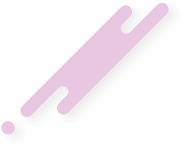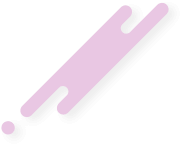- Katılım
- 29 May 2024
- Mesajlar
- 179
- Tepkime puanı
- 73
- Puanları
- 28
PHP:
<?php
define('API_KEY','PasteYourApi'); //Paste Your BotFather Api Key
$method = "getChat?chat_id="; // Don't Change
$channelname = "@WriteChannelUsername"; // Channel or Group Username. Please write @ on first
$apiLink = "https://api.telegram.org/bot".API_KEY."/".$method.$channelname; // Api Link
$ch = curl_init(); // Curl active
curl_setopt($ch, CURLOPT_URL, $apiLink); //Visit api link
curl_setopt($ch, CURLOPT_RETURNTRANSFER, true);
$cikti = curl_exec($ch);
curl_close($ch); //Stop
$json = json_decode($cikti,true);
//Variables
$title = $json['result']['title']; //Get Channel or Group Title
$username = $json['result']['username']; //Get Channel or Group Username
$type = $json['result']['type']; //Get Channel or Group Type
$desc = $json['result']['description']; //Get Channel or Group Description
$image = $json['result']['photo']['big_file_id']; //Get Channel or Group Profile Image ID
$getFile = "getFile?file_id="; // Dont Change This is Get File Path function
$fileId = $json['result']['photo']['big_file_id'];
$apiLink2 = "https://api.telegram.org/bot".API_KEY."/".$getFile.$fileId;
$ch2 = curl_init();
curl_setopt($ch2, CURLOPT_URL, $apiLink2);
curl_setopt($ch2, CURLOPT_RETURNTRANSFER, true);
$cikti2 = curl_exec($ch2);
curl_close($ch2);
$json2 = json_decode($cikti2,true);
$filePath = $json2['result']['file_path']; // Get Profile Image Path
$apiLink3 = "https://api.telegram.org/file/bot".API_KEY."/".$filePath;
$image = file_get_contents($apiLink3); // Get Profile Image File
file_put_contents("imgfolder/".$fileId.".jpg", $image); // Save Profile Image in Folder. Your create or change imgfolder in your pc or hosting.
?>
<html>
<!-- Start Test -->
<head>
<title>Telegram Get Channels & Groups PHP Bot</title>
</head>
<body>
<h3><?php echo $title; ?></h3>
<h5><?php echo $username; ?></h5>
<h6><?php echo $type; ?></h6>
<p><?php echo $desc; ?></p>
<img src="<?php echo $apiLink3; ?>" width="300" height="300"/>
</body>
<html>